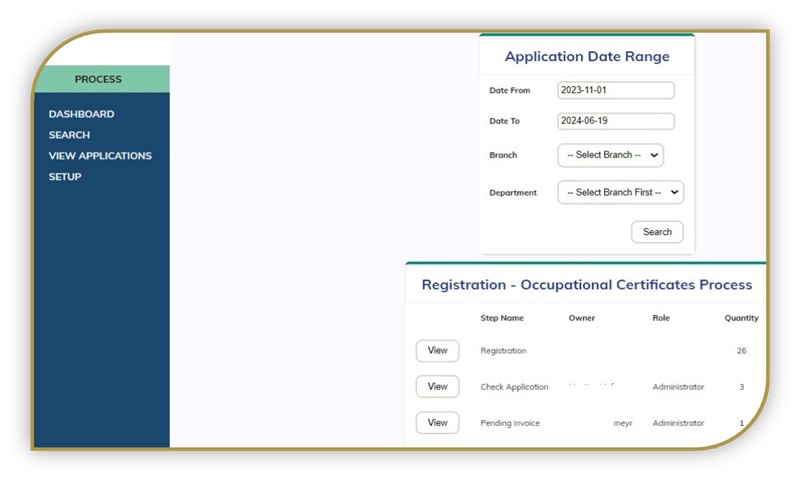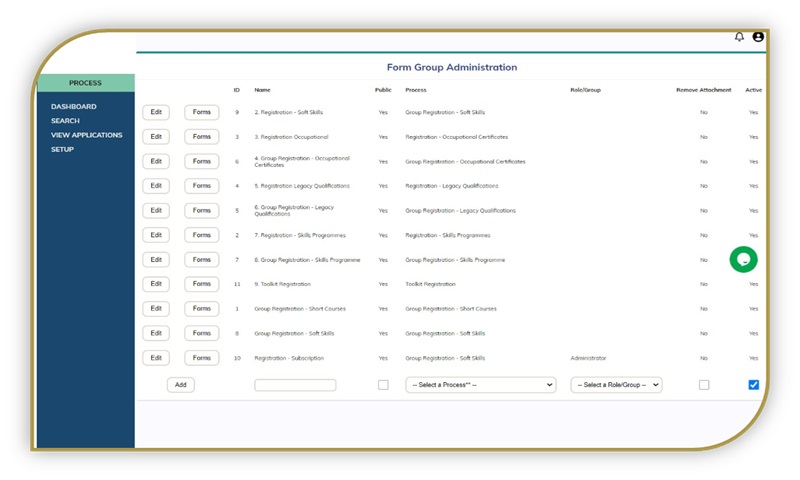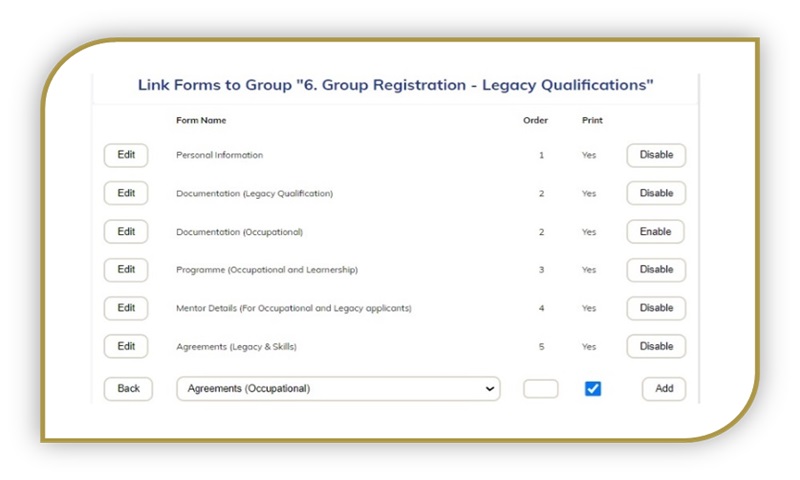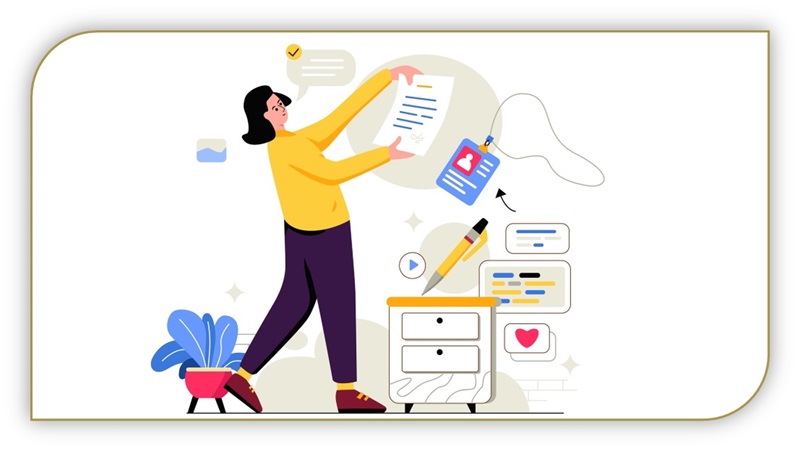
Form Generator Software
The form generator software is used for data handling and streamlining business processes. Create forms and form groups for repetitive forms. The form generator software is used to create logical and efficient flow of inputting information such as contact details and member applications.
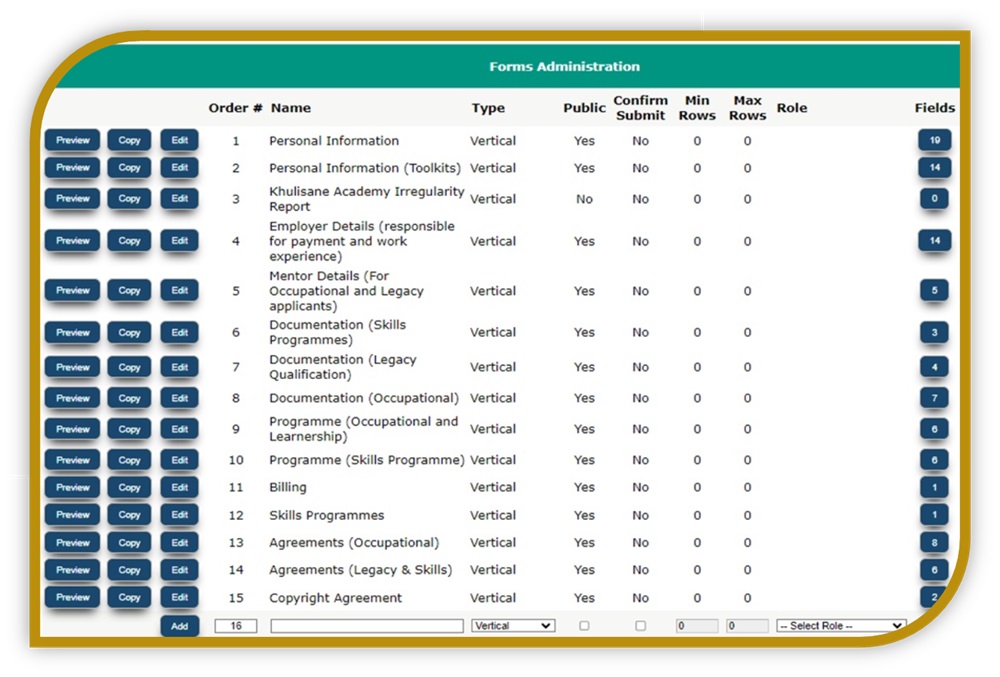
Multiple forms in form groups
- Pre-existing forms
- Create unique forms and form groups
- Form groups creates uniform processes
- Create ‘required’ and ‘optional’ fields
- Link forms to multiple groups
‘Resume later’ facility
- Save information
- Add and edit information
- Enable /disable information
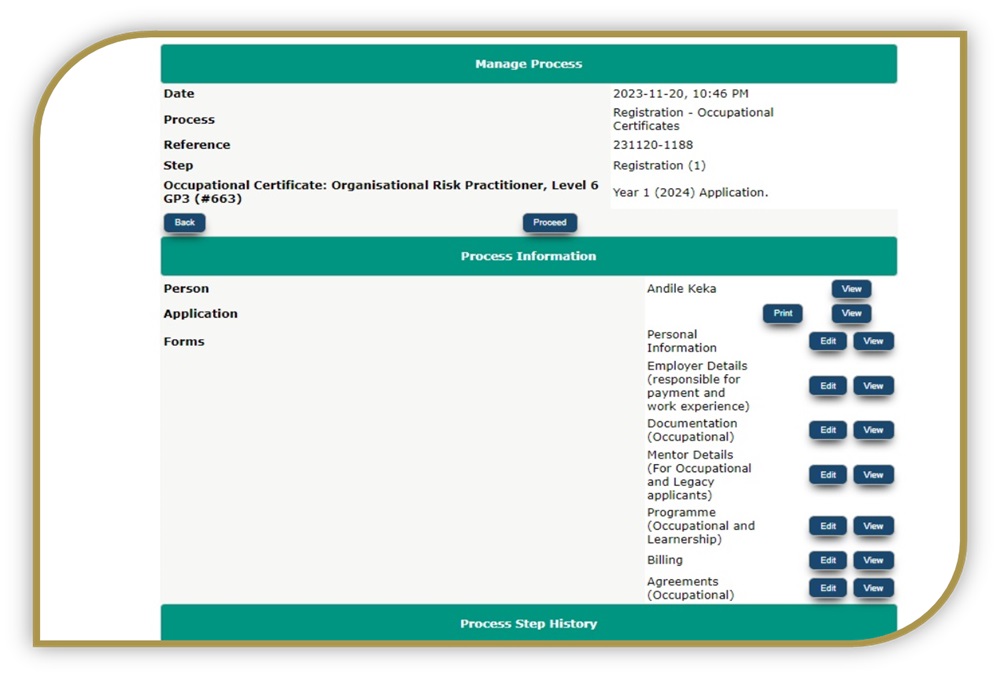
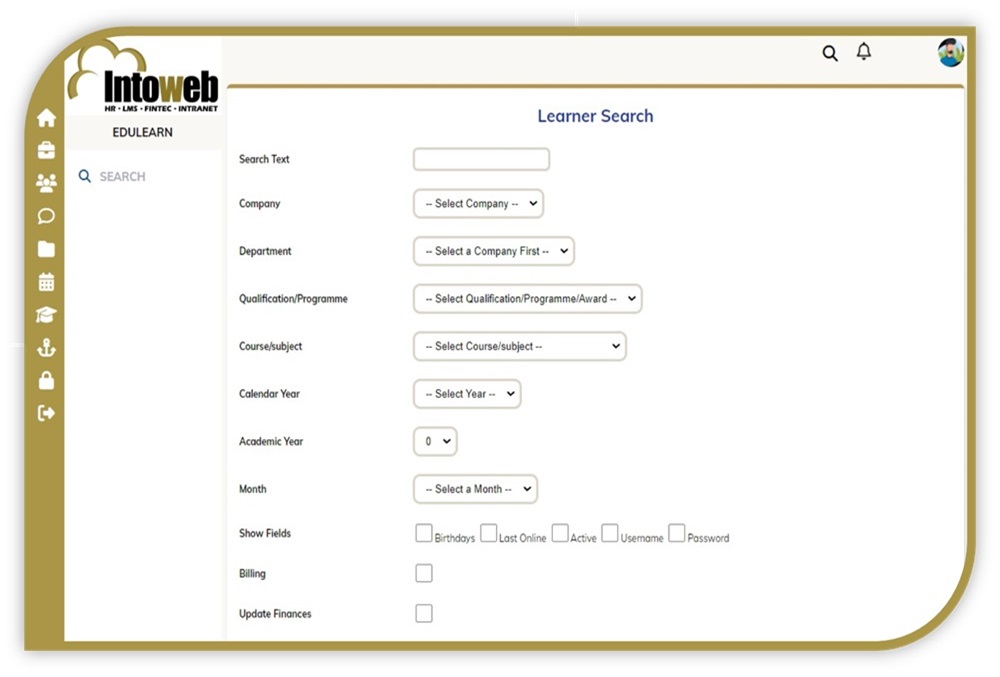
Multiple templates
- Examples: Created forms to use examples
- Contact details
- Member details
- Employee details
- Recruitment questions
- Enrolment and onboarding
Editable forms
- Adjust placement in the workflow process
- Create forms for specific processes
- Create required and optional fields
- Used for Student and member applications, recruitment software, supplier management, HR contact details, CRM client information
- Application forms
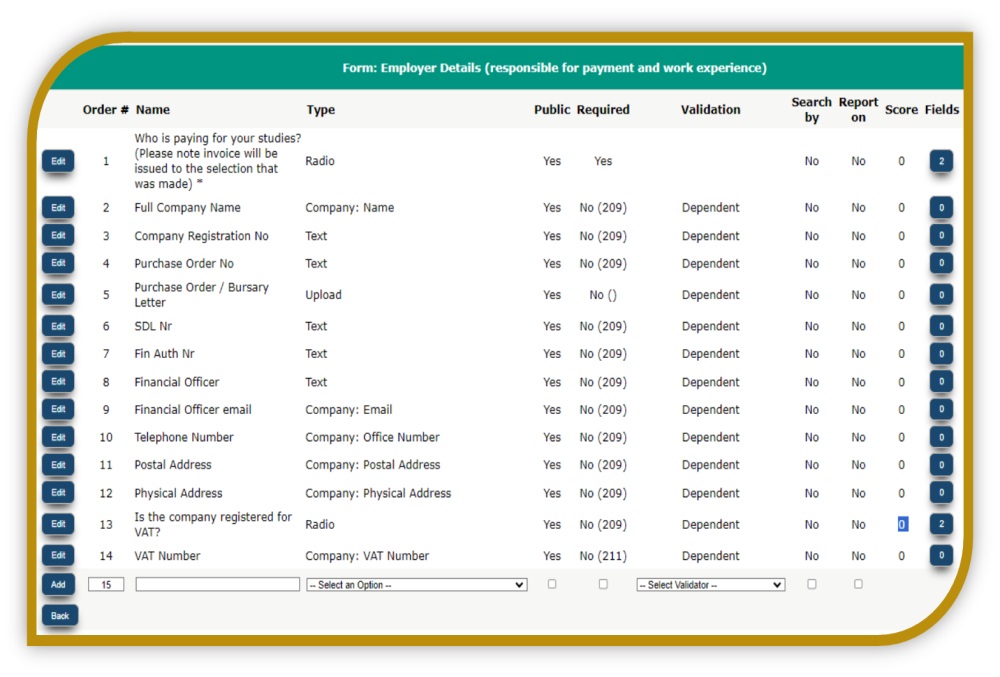
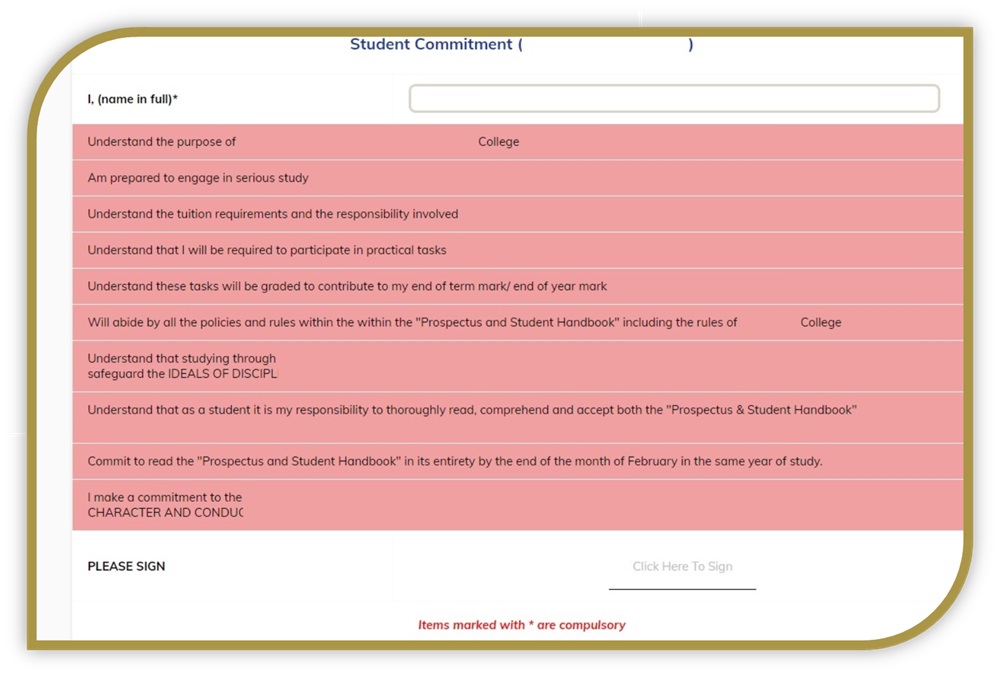
Electronic signatures
- Secure
- Typing, stylus/finger
- Uploading an image
Documents
- Upload and download documents
- Enable/delete and edit information
- Edit/re-upload
- Authorise documents
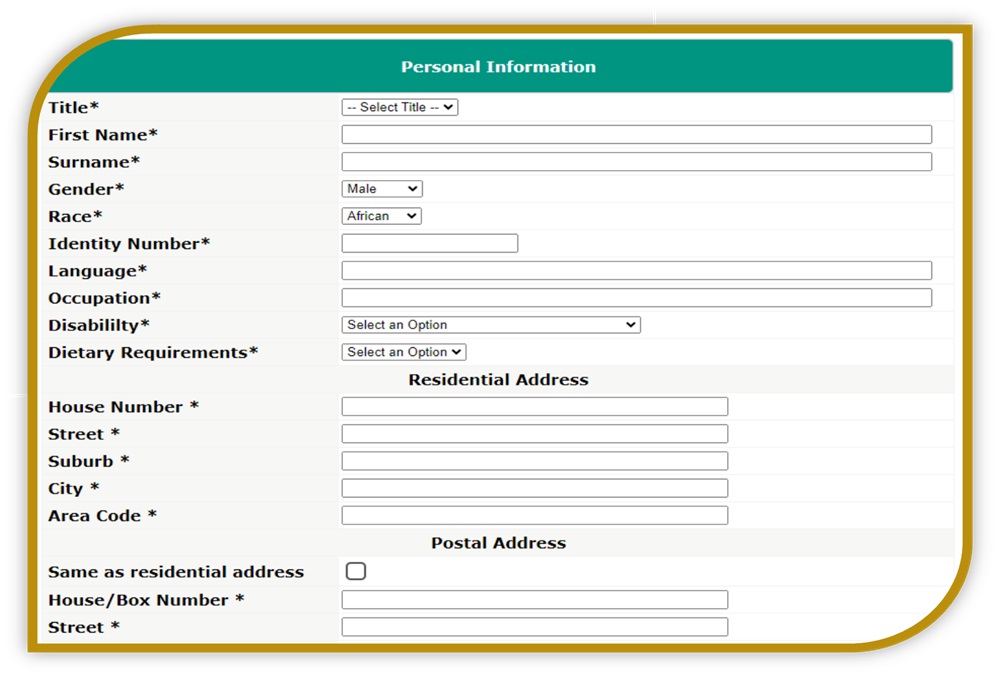
Form generator software ease of use and customisation.
How easy is it to use the form generator software?
The templating system allows for easy creating, saving, disabling of forms and form questions
Do I lost my form if I remove it from a form group?
Information is disabled, and can be inactive without being lost, as a record or to use again at a later stage.
Can I reuse a form or do I recreate the same content for different areas?
The same form can be linked to multiple form groups, removing duplication issues and simplifying the process.
Who creates the forms?
There are forms already created for use, and the client’s system administrator can create new or additional forms and information where it is specific to the company
Is there an option to add ‘required’ fields?
Yes, required field can be added according to company discretion