The Course Booking software
The course booking system uses Classroom Management Software is based around a calendar view system
- Displays all upcoming courses and classroom bookings.
- Easily accessed with one click
- Display all relevant information regarding the course or classroom bookings.
- The calendar display can be customized by selecting various criteria to display only courses or bookings relevant e.g. display certain courses or only display booked classrooms from one department etc.
.
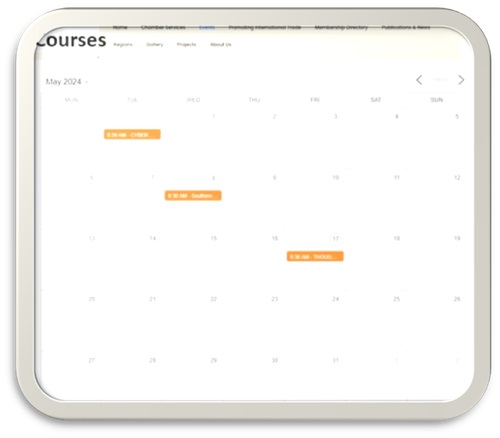
The Classroom Management Software system:
- Manages all lecturer and student information including previous qualifications, courses completed, personal details and other personal preferences such as eating habits or illness e.g. Halaal, Asthma etc.
- Student & Lecturer information can easily be added or amended
- An import function allows for large amounts of data to be entered into the system.
- User access rights are set for each lecturer and student by either selecting a user profile preset to student or lecturer, or by setting the users rights in detail, listing exactly what the user can access within the system and what type of changes he is allowed to make e.g. none, read, write & admin rights.
Course hosting is done through the classroom management software:
Course bookings are concluded by selecting a course to be hosted in a certain classroom with a specified lecturer for a specified date & time, with the Classroom Management Software system then allocating the resources and ensuring that no double bookings can be made as well as informing all relevant parties to ensure the course will commence without any delays or mishaps.
Intoweb’s Classroom Management Software system allocates & manages all related classroom resources such as projectors, lab equipment, video equipment & assistants.
Student attendance:
- A full attendance register is kept for every course, detailing student attendance per day and total attendance per course.
- A remote access feature can be activated whereby the attendance register is emailed to the relevant lecturer, ensuring access to the attendance register in the case that the network is down or if training commences in a remote area where connectivity is limited
- The updated register then uploaded to the server once connection is re-established
Key to the Classroom Management Software system is it’s notification functionality, ensuring that all parties are always informed of important course dates, course changes and classroom bookings. All notifications can be customized in the system setup, allowing for full functionality and customization to the clients specific needs, with notifications via email.
The system also includes requesting functionality, name tag printing for course attendees and various course costing options.
Course booking reporting
- Reporting is customized to the client’s needs, apart from the standard reports including:
- Course attendance
- Classroom bookings per room/department/course
- Course costs
- Student/Lecturer information (per search criteria)
- Resource reports
- Reports on training per department per date range
- Venue usage
- Equipment damage or loss
- Training reviews
- Enhance your e-learning experience even further by combining your Classroom Management Software system with Intoweb’s other
- Learner Management System (LMS)
- Skills & Learnership Manager
- Quiz Assessment
